PRESENTATION OF THE ENVIRONMENT
The EvalCOMIX-FLOASS environment is technology based on the assessment-as-learning approach and developed as an integrated plug-in, which follows Moodle standards and facilitates the learning outcome monitoring and assessment process. The essential components of this environment are shown in Figure 1.
Figure 1
Components of the EvalCOMIX-FLOASS environment
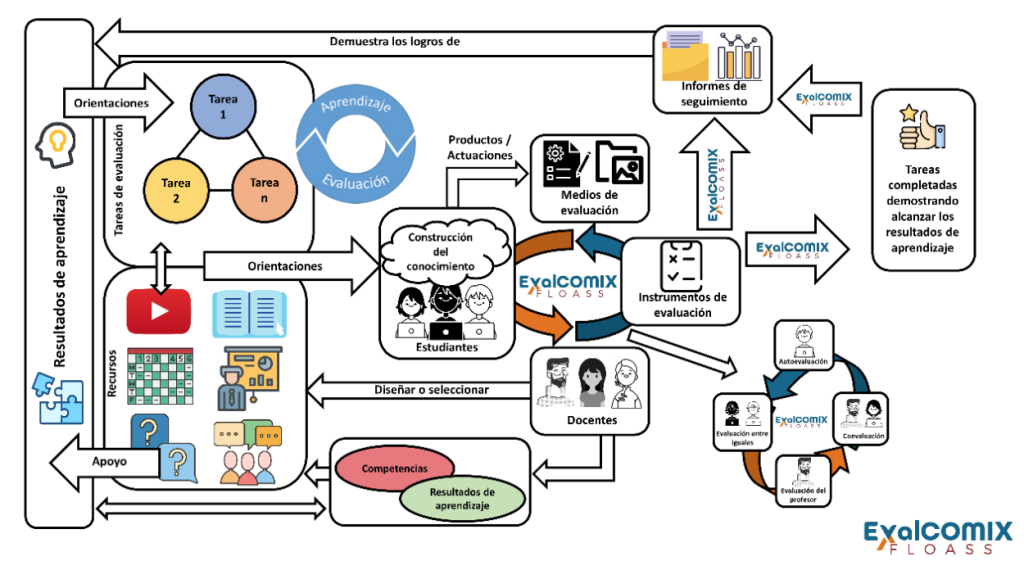
The EvalCOMIX-FLOASS environment is intuitive and user-friendly allowing:
1.- Management of each subject’s learning outcomes (LO). The expected LO in each subject, course or training activity are entered in the environment’s database.
2.- Design and management of the assessment instruments. The type of assessment instrument must be chosen at the start to suit the nature of the activity and the product or action that must be performed by the participants or students. The instruments might be:
- Rating Scale
- Check List + Rating Scale
- Check List
- Rubric
- Semantic Differential
- Mixed Instrument
- Assessment Arguments
This also allows previously-designed instruments to be imported and shared.
The assessment instrument is subsequently designed, which involves:
- Naming the instrument, specifying the number of dimensions, overall assessment and number of values;
- Creating each dimension by indicating the number of sub-dimensions in it, number of values and overall evaluation of the dimension in the instrument as a whole;
- Connecting the learning outcomes and skills that are assessed in each dimension or sub-dimension of the instrument;
- If the dimension is split into sub-dimensions, the same process is followed in each one;
- Indicate the value, write up each attribute and select the attribute weight in the total for the sub-dimension or dimension.
3.- Planning the assessment. Each instrument is linked to the corresponding product or action from the assessment activity. The environment makes it possible to:
- Assign roles to the assessor by programming participative assessment methods (self-assessment, peer assessment) as well as assessment by teachers or trainers.
- Weight the scores in each assessment method;
- Programme the dates to perform each assessment.
- Pick from among individual and group assessments, specifically assigned to a student or group;
- Choose to include all assessments or the non-extreme ones, and the specific threshold.
4.- Performing the assessment via self-assessment, peer assessment and teacher assessment.

